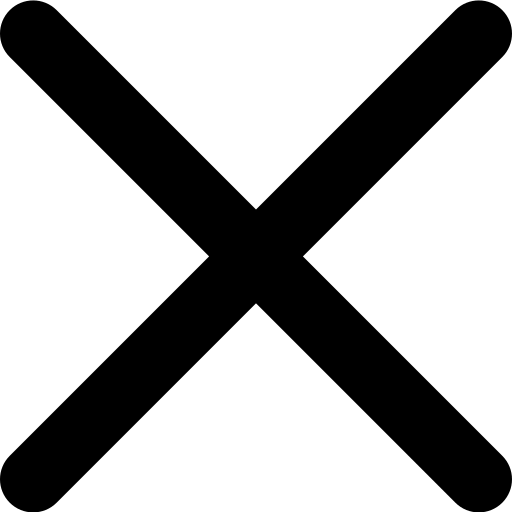Rocket League
5 Tips for New Rocket League Players
Rocket League has been a popular game and esport for years. The objective of the game is easy to understand, but the mechanical skills and tactics are much harder to master. Because of its one-of-a-kind nature, skills from other types of games (even driving and racing ones) don’t always transfer into Rocket League ability.
March 17, 2025
1. Adjust Your Camera Settings
Making changes to your camera settings is one of the most important things that a beginner player should do.
Before jumping into an actual game, you should go to settings and find ‘Camera’ in the menu. Initially, you’ll be overwhelmed by different settings, but you’ll soon become more used to making camera adjustments.
To help out new players, Psyonix has already installed camera presets, so you can always check those out. In your camera settings menu, the camera shake will be turned on by default, and you might be wondering what exactly that is. Well, it’s the last thing you’d want in your gameplay!
Camera shake adds a trembling effect every time the ball is touched which, while adding some degree of realism, becomes very disorienting for new players and throws off their gameplay. We recommend you turn it off, and leave it off permanently.
Moving on, you’ll see Field of View, Distance, Height, Stiffness, Angle, Swivel Speed, and Transition. Out of these, we’ll explain 5 important settings that need tweaking. Let’s look into each one:
Field of View: This is how wide your vision is, so the higher this number, the more field of view you will have at any time. This gives better spatial awareness but worse depth perception. Keep it at or close to the max value of 110.
Distance: How far back the camera is from your car. This directly affects the view of play and control precision. The camera may also be too close or too far back, which can be disorienting, so finding a good balance is crucial. Typically the pros use a value of 260, 270 or 280.
Height: This is the vertical height of the camera to your car and directly affects how much you can see while taking aerials or dribbling. The higher the value, the broader your view will be, although this higher value also puts your car in an obscure position. Somewhere between 90-110 is the sweet spot.
Stiffness: It defines how strongly the camera is attached to your car during movement; a higher value gives less lag of the camera, making one feel the car movements more responsive but less fluent in view. This value can have a pretty high range based on your preference, typically between 0.30 and 0.80.
Angle: This setting is a tilt-up or down of the camera to your car. A small angle is more top-down, useful for judging the ball position, and a large angle provides a flatter view that might be helpful with playing on the ground. Between -3.0 and -5.0 is typical.

There are no perfect camera settings for everyone! In fact, it’s unique to every player, how they like their car to be viewed, and many other factors. Play around with it in Freeplay until you become comfortable with a certain combination and try to stick with it.
2. No Car Toppers
It may sound strange, but car toppers are a no-no if you want to get exponentially better at this game. If you have already seen Rocket League gameplay videos on YouTube then you might’ve noticed nobody puts toppers on their cars. There are several reasons why almost everyone avoids using toppers in Rocket League.
Toppers can obstruct your view, making it difficult to focus on the ball, basically adding visual clutter. This is like playing with your vision slightly obscured, while going against someone who’s not using these toppers giving them an unfair advantage over you. So, this is a very good reason to avoid toppers at all costs even if you like them.
This may be just a matter of opinion, but toppers also make the car look goofy, another part of the reason why professional players avoid using them.

3. Communicate
As with every other competitive multiplayer game, communication in Rocket League is extremely important to winning matches and climbing the ranks. Having little to no communication can potentially get you a loss instead of a win. This is especially important in solo games where you don’t know each other’s style of play.
Thankfully, with the recent updates, Psyonix fixed the voice comms feature and now players can communicate with each other using voice chat. We know that not everyone likes to chat with random players for a variety of reasons, but you can still make use of quick chat.
Just a simple “I Got It!” will let your teammates know that you’re about to go for the ball so they should not commit, potentially eliminating the danger of a double commit. If you and your teammate commit to the ball at the same time, it makes counter-attacking easier for the enemy team, hence you get scored on.
The quick chat “Defending” lets your teammates know that you’re tending to the goal so they don’t have to worry about it. This gives each player a chance at both defending and attacking, creating some sort of a player rotation (will be explained in another blog). The same goes with “Take the Shot!” and “Need boost”, which is self-explanatory.
For new players, if you’re not comfortable with voice comms, then quick chat is a feature you should use often. Try learning all the quick chats, and map all the important chats to your d-pad, so you can quickly communicate with your teammates in the fast-paced gameplay of Rocket League.

4. Party Up
Rocket League becomes much easier if you’re playing with a party of friends, family, or random online teammates that you felt good about playing with. If you don’t have any friends or family who play this game, then you can queue a solo match. If you and your randomly assigned teammates hit it off and have good chemistry altogether, then you can party up with them.
With recent updates, Psyonix lets you invite random players to your party without adding them, giving solo players a chance to continue playing with good teammates. If that doesn’t work out for you, or you just hate solo queuing, then you can hop on the trophi.ai Discord and join our the Rocket League server to meet other players who are looking to rank up.
The added bonus of partying up in Rocket League is that you get 20% extra XP points which is definitely a no-brainer for someone with a Rocket Pass premium subscription, or anyone looking to generate XP to earn more items.
5. Be Patient
Multiplayer games do bring loads of fun, but sadly, bad apples are everywhere. Rocket League has its share of toxic players who won’t think twice before airing frustrations at you (even when you’ve done nothing wrong). This shouldn’t deter you from playing your favorite game just because someone wants to see the world burn.
Rocket League has been out for about 9 years now and someone who’s just starting will for sure make mistakes. People get better with time and if you’re paired up with someone who’s been playing this game for years, they will point out your bad plays with a pinch of toxicity.
Replying in kind will often only make matters worse so you should either find your peace and block them out, or just turn off voice chat or team quick chat. This will help you focus on your gameplay rather than indulging in senseless arguments. Instead, try to give your best to win the game for your team, no matter what. You can always report the player if their behavior veers towards griefing or match throwing.
Psyonix has a very strict policy with player behavior. If you report someone and they get banned for it, you’ll get a pop-up that they’ve banned for the infraction you reported. So, it’s a good incentive to report someone’s toxic behavior.

Practice Makes Perfect
Everyone gets better at their own pace, and most importantly: practice makes perfect. With these 5 essential tips, anyone can get a head start by avoiding all the bad practices. Put these tips to use in your gameplay, and hopefully you’ll quickly see results.
Written by the teams at trophi.ai.