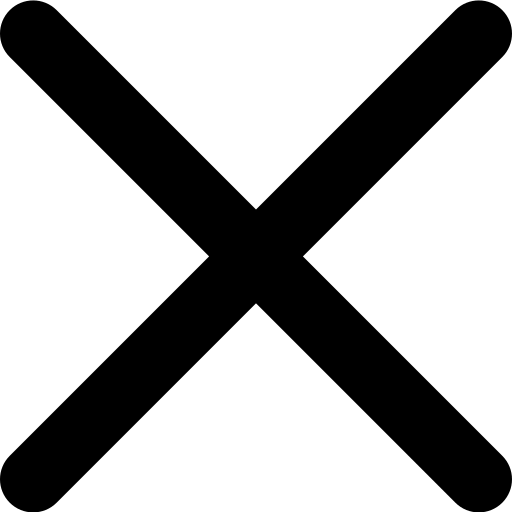F1
EA SPORTS F1 24 ERS Beginner's Guide
One performance-enhancing element that you should lean on in order to maximise race pace within EA SPORTS F1 24 is the ERS system. In this guide, we will run through how it works, and how to use it to your advantage.
November 1, 2024
ERS Explained
The Energy Recovery System (ERS) in a contemporary Formula 1 car recovers wasted energy each time the driver brakes. This energy is then converted into electrical energy and stored for when the driver chooses to use it.
When the ERS is deployed, it provides an extra 160bhp boost – which can be used to defend or attack.
In the F1 24 game, the degree of freedom provided in both car setup and mid-race modes has been greatly increased over its predecessor.
How to Use ERS in F1 24
You have two main overriding options:
- Automatic
- Manual
For casual players, leaving the system to harvest and deploy when it feels best will suffice.
However, as you step up in competitiveness, manual control provides greater tactical options in the heat of battle.
Once in manual, you can use the on-screen MFD to toggle through one of five ERS modes:
- None
- Medium
- Hotlap
- Overtake
Of those, the maximum boost provided is with the overtake mode, but it will also drain your battery the quickest.
Assign the overtake mode to a dedicated button, and use it like a push-to-pass system. This allows you to optimise your qualifying ERA usage.
You can also change the amount of engine braking in the car set-up menu. Setting this to 100% will see the red bar, the energy recovery from baking, fill quicker. 0% and it will be slow.
As each track has unique braking zone quantities, the key is to adjust this setting accordingly.
Understand the Bars
Near the bottom of the screen when on track, just above your selected gears are three coloured bars.
- Red - Battery recharging level - if filled, you’ve recovered the maximum level of energy
- Green - Energy usage allowance - this resets each lap
- Yellow - Remaining total electric energy in your battery, that can be deployed provided the green bar isn’t empty. There’s also a battery percentage meter, which shows the same information
Optimum Qualifying and Race Usage
You may see pro-level competitive F1 drivers frantically switch between ERS modes to optimise performance.
Simply, they are using the overtake push-button override to accelerate out of slow corners, which are preceded by a long straight, to carry momentum efficiently.
But, you can only use it sparingly, as this mode depletes the energy allowance (green bar) the quickest.
Once overtake has been used in the two to three most important areas, and only for a couple of seconds, switch to hotlap or medium ERS modes. You will still receive some boost, but without sapping all of the allowance.
In qualifying, you should aim to start your lap with 100% battery (so harvest on an out lap), and not run out of energy before the lap ends (by fleetingly using overtake in the acceleration zones only).
During a race start off the line, placing the ERS mode into medium will reduce wheel spin. Then once you are up to speed, you can select a more aggressive mode to try and gain positions.
Written by the teams at trophi.ai and Traxion.GG.